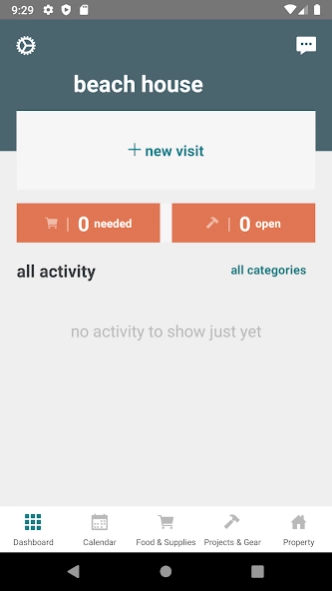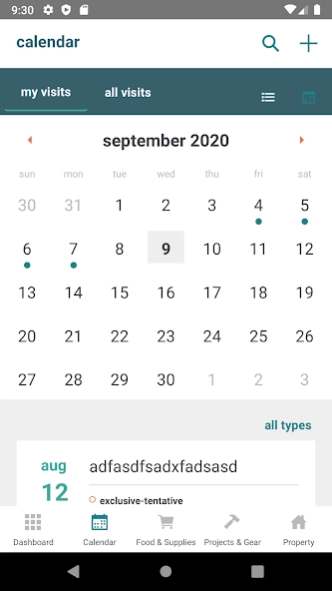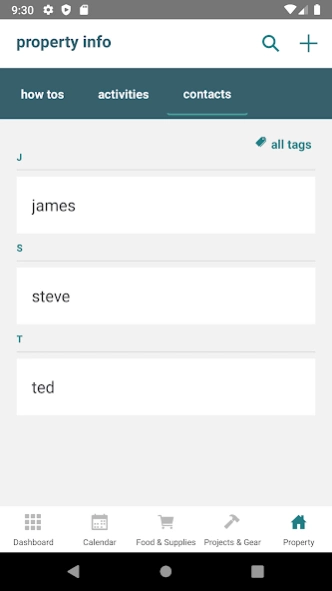Backporch 1.30
Continue to app
Free Version
Publisher Description
Backporch - Go-to recreational property app to coordinate visits, share, maintain and host
Manage and organize your recreational home and keep everyone in the loop. Simple, easy-to-use app with open communication for scheduling, planning, and management. Encourage collaborative communication, camaraderie, and stewardship for owners and involved families of recreational properties with Backporch.
Shared calendar:
* Collaborative calendar to coordinate visits across family and friends
* Tag visits as tentative or firm and open or restricted
Projects:
* Share preparations and plans for projects of all sizes with chat and photos
* Stay up to date with property maintenance and know what you need before you get there
Food and Supplies:
* Group lists for groceries and supplies synced across all users
* Coordinate meal planning and who is bringing what with chat and photos
* Leave lists of things needed and photos of what’s already there for other groups
Vehicles, Equipment, and Gear:
* Make / model / serial number and specifics of vehicles and equipment always at your fingertips
* Coordinate maintenance and log repairs
* Know what parts and tools you need before you get to your property
Property How-Tos:
* Share passwords, lock combinations, and directions with guests
* View property arrival and depart instructions
Share hunting, fishing, and wildlife information
About Backporch
Backporch is a free app for Android published in the Personal Interest list of apps, part of Home & Hobby.
The company that develops Backporch is 323 Developers, LLC. The latest version released by its developer is 1.30.
To install Backporch on your Android device, just click the green Continue To App button above to start the installation process. The app is listed on our website since 2024-01-22 and was downloaded 1 times. We have already checked if the download link is safe, however for your own protection we recommend that you scan the downloaded app with your antivirus. Your antivirus may detect the Backporch as malware as malware if the download link to com.backporch is broken.
How to install Backporch on your Android device:
- Click on the Continue To App button on our website. This will redirect you to Google Play.
- Once the Backporch is shown in the Google Play listing of your Android device, you can start its download and installation. Tap on the Install button located below the search bar and to the right of the app icon.
- A pop-up window with the permissions required by Backporch will be shown. Click on Accept to continue the process.
- Backporch will be downloaded onto your device, displaying a progress. Once the download completes, the installation will start and you'll get a notification after the installation is finished.